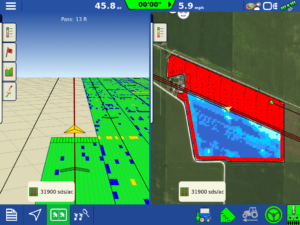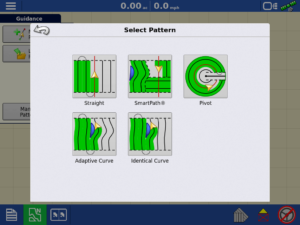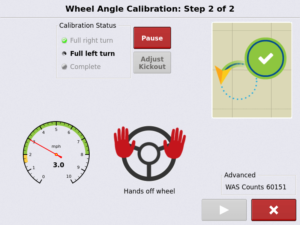Description
InCommand / Steering Screens
Split Screen
InCommand 1200’s split screen feature allows you to see two maps at once! Change perspective, map attributes and add satellite imagery to your preference.
Guidance Patterns
Ag Leader displays feature several guidance path options, including an Access Paths pattern where users can specify a repeating space or break between guidance paths for any field obstruction.
Run Screen
The run screen allows you to toggle between numerous mapping and control options. This is also where you will set your target rate, load a prescription or other implement commands.
Calibration Setup
The auto-calibration menu allows you to easily calibrate the steering controller for your vehicle, giving you precise performance. The simple wizard walks you through the brief steps necessary for optimal steering performance.